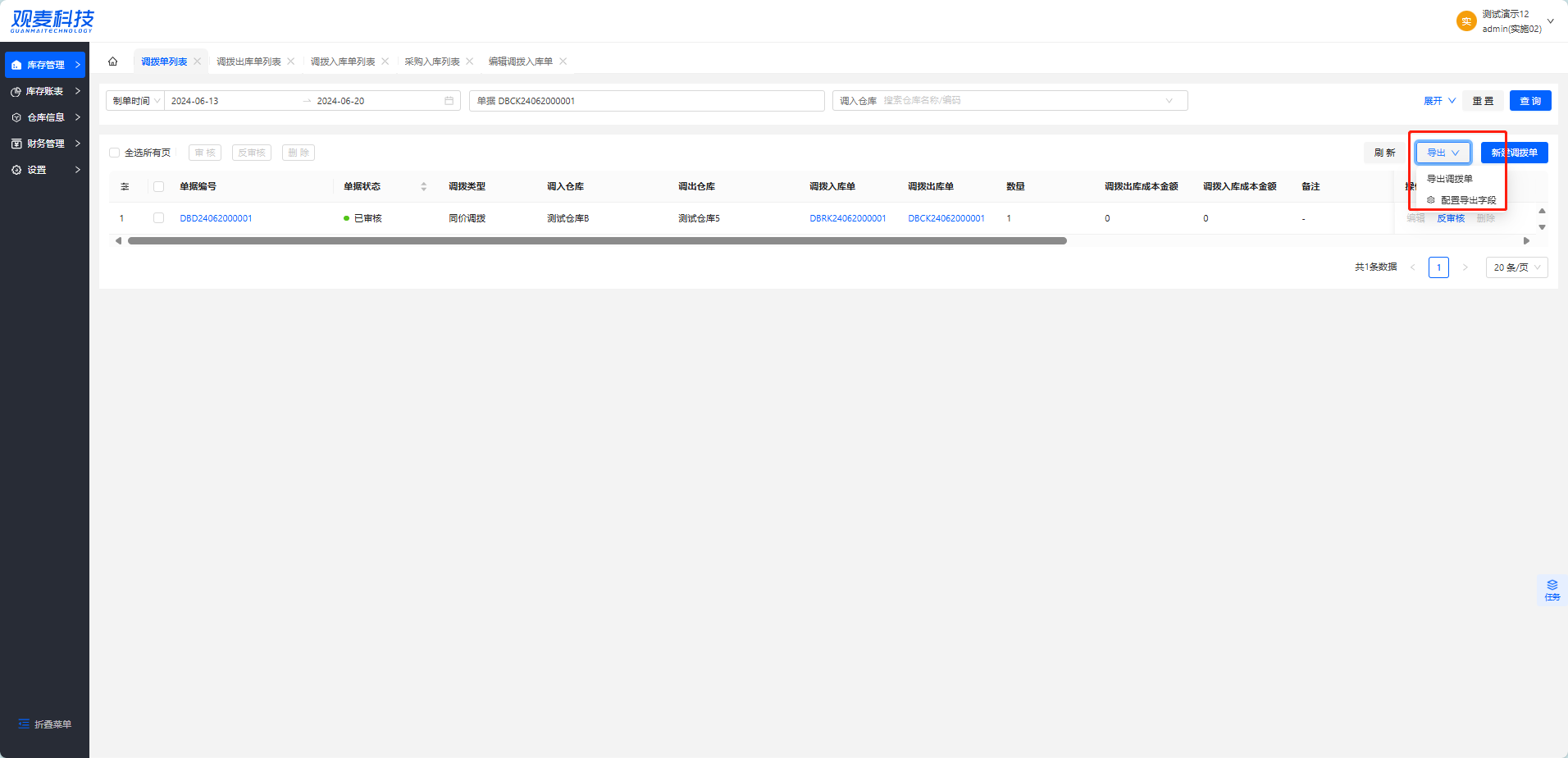场景
调拨主要用于仓库内库存数量的调整,可将货品从库存充足的货位调拨到库存不足的货位,方便拣货,同时方便管理货位库存。
业务主流程
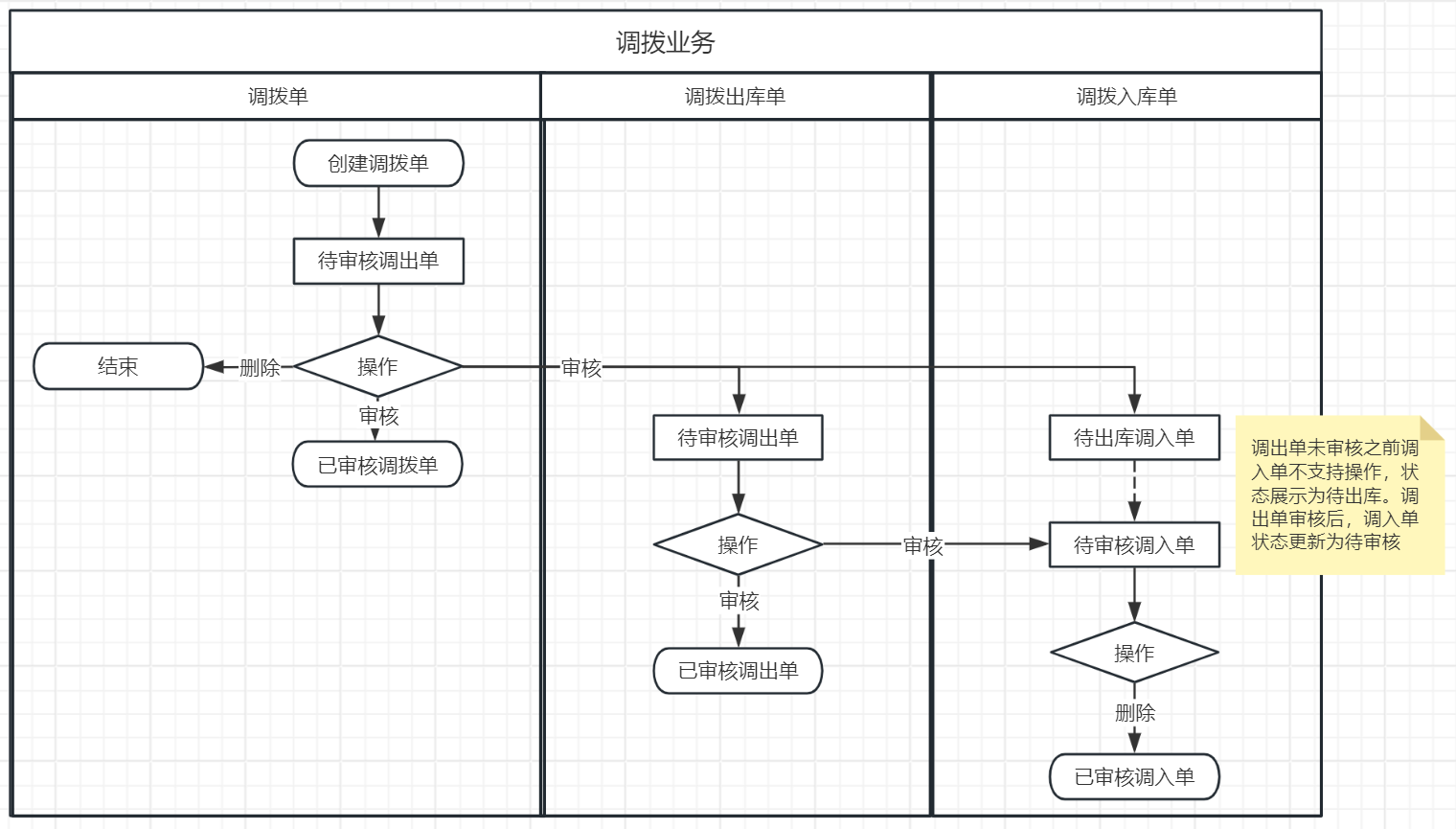
调拨入库单的入库单价取调拨单的调拨单价
操作指南
操作入口:
「库存管理」—「调拨单」— 调拨列表
操作步骤:
① 点击【新建调拨单】。
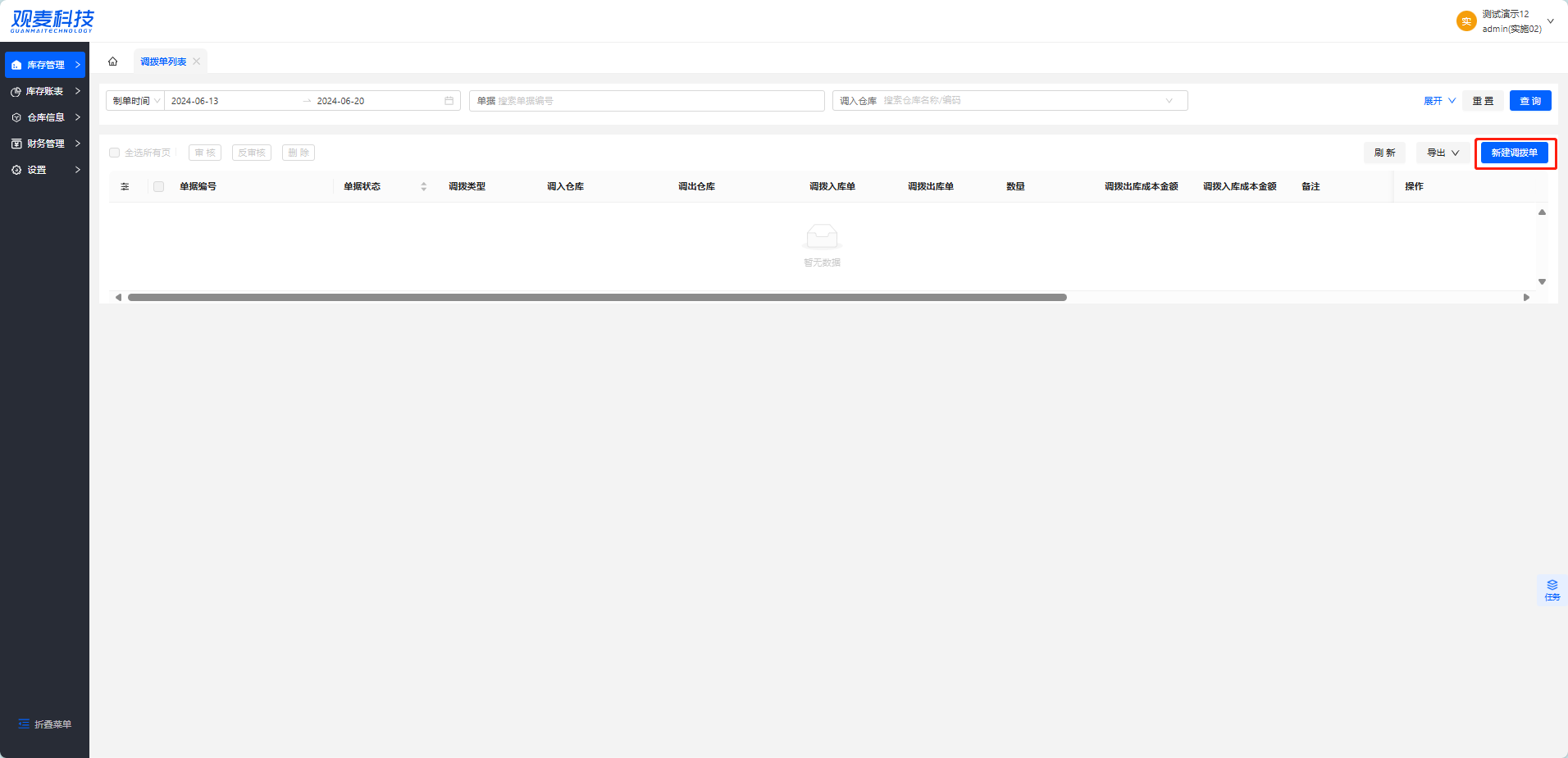
②跳转调拨单新建页面,可选择调拨类型“同价调拨”或者“异价调拨”。
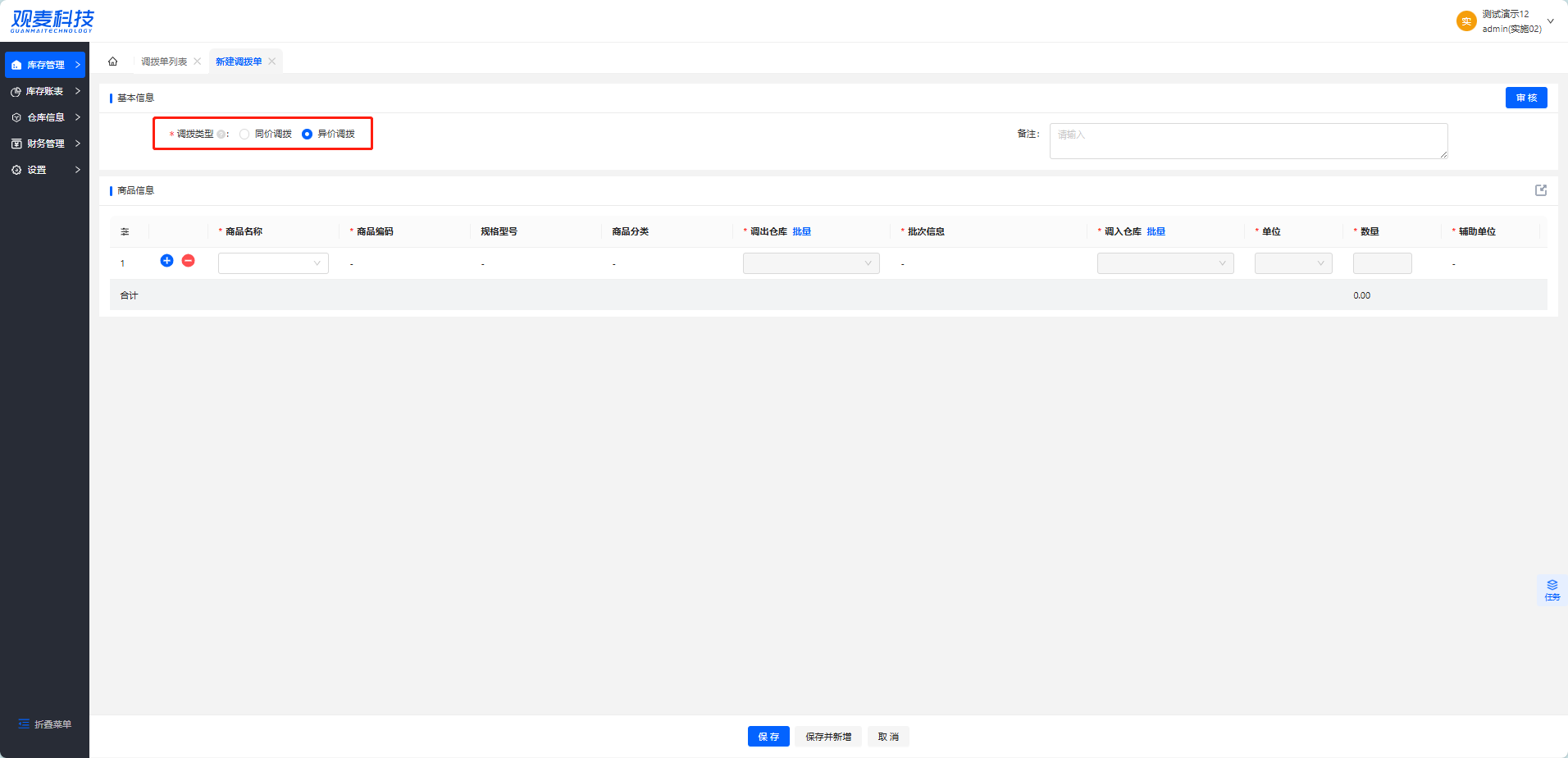
调拨单商品明细行中的调拨单价和金额默认等于出库单价和出库成本,同价调拨时不支持编辑,异价调拨时支持编辑,调拨金额=数量*调拨单价
③填入调拨的调出仓库、调入仓库、调拨数量
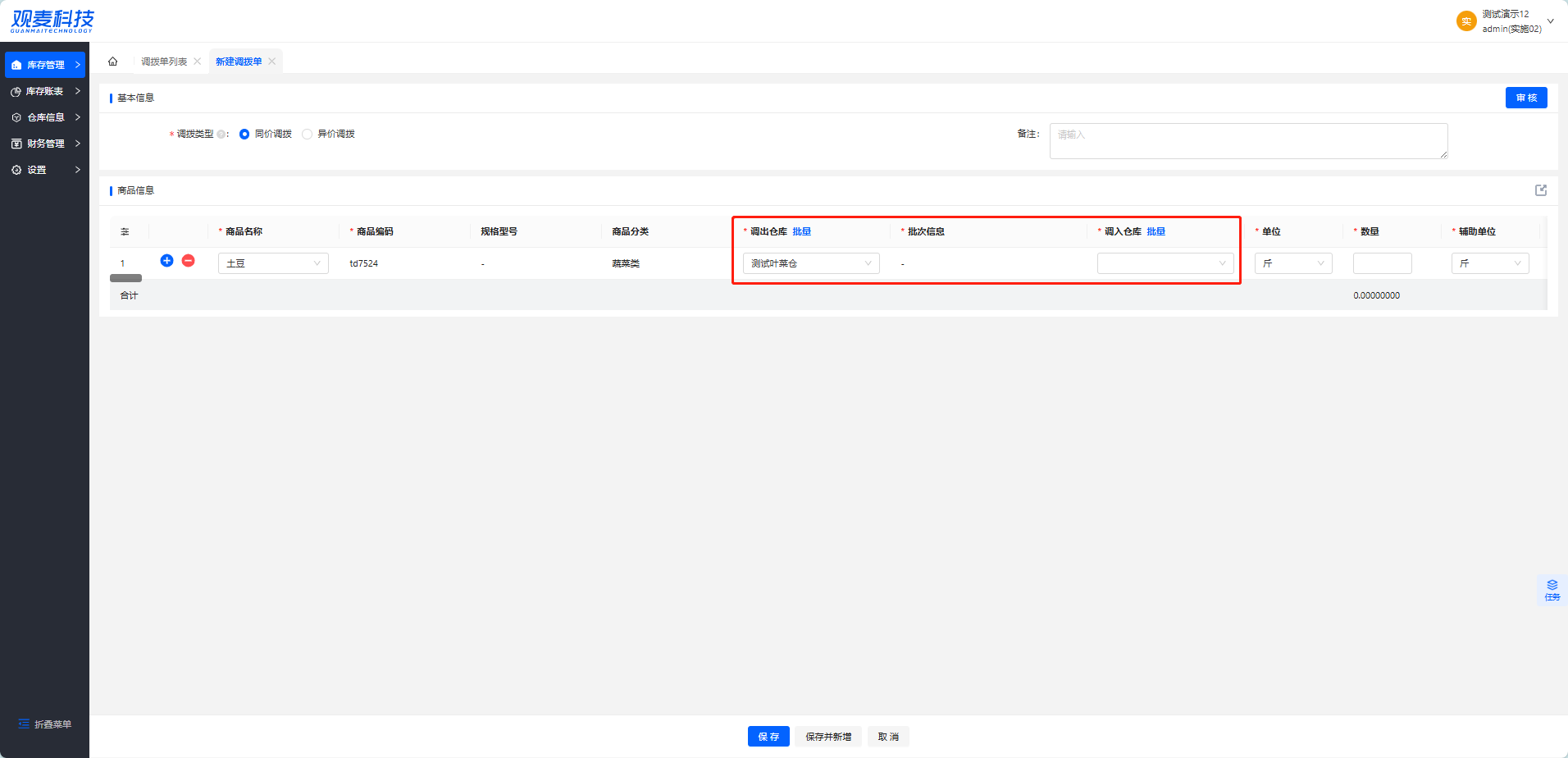
④填写完毕,点击“保存”,相当于保存草稿,并不会生成相应入库/出库单。
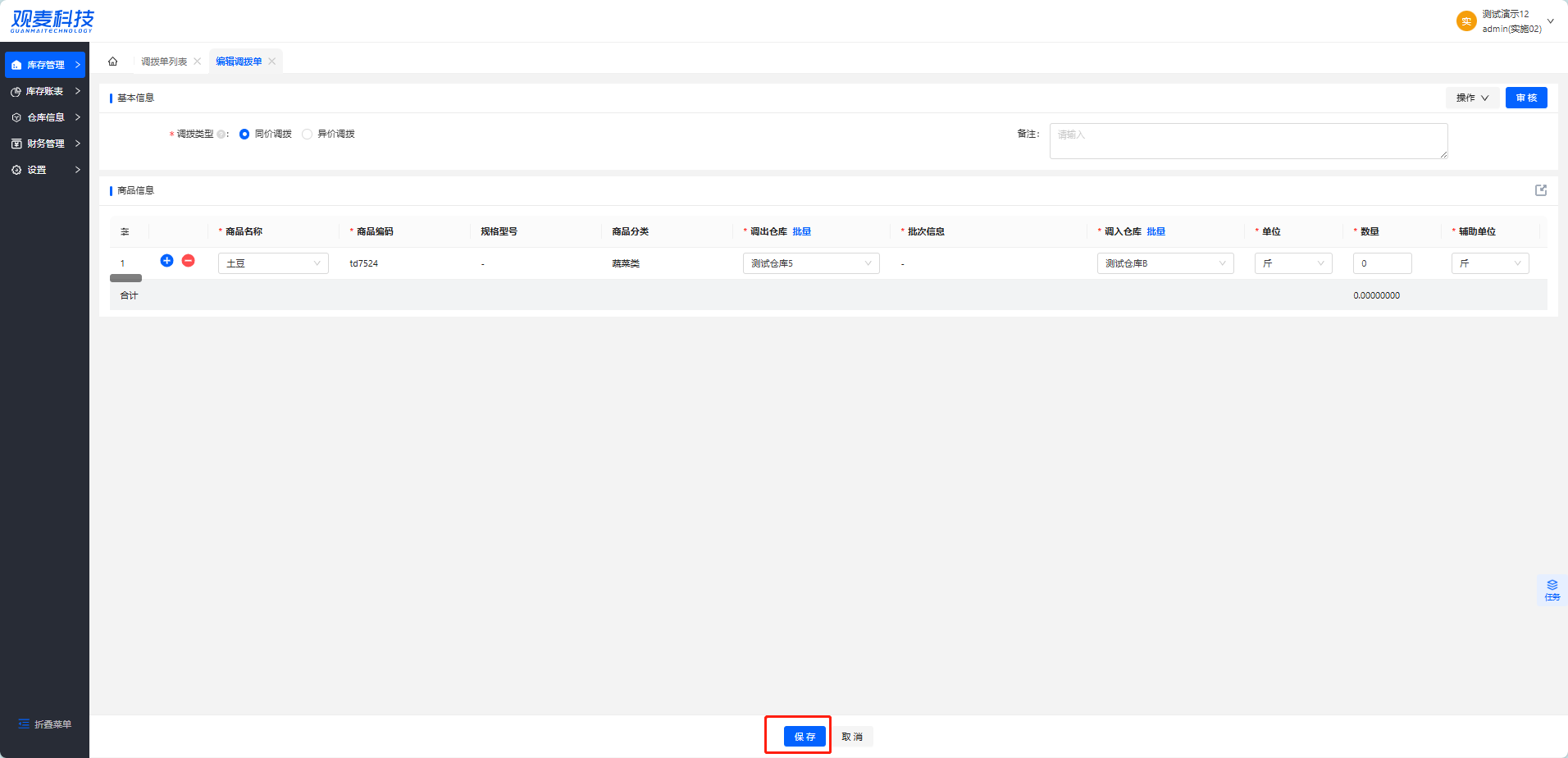
⑤点击审核,生成相应入库单/出库单
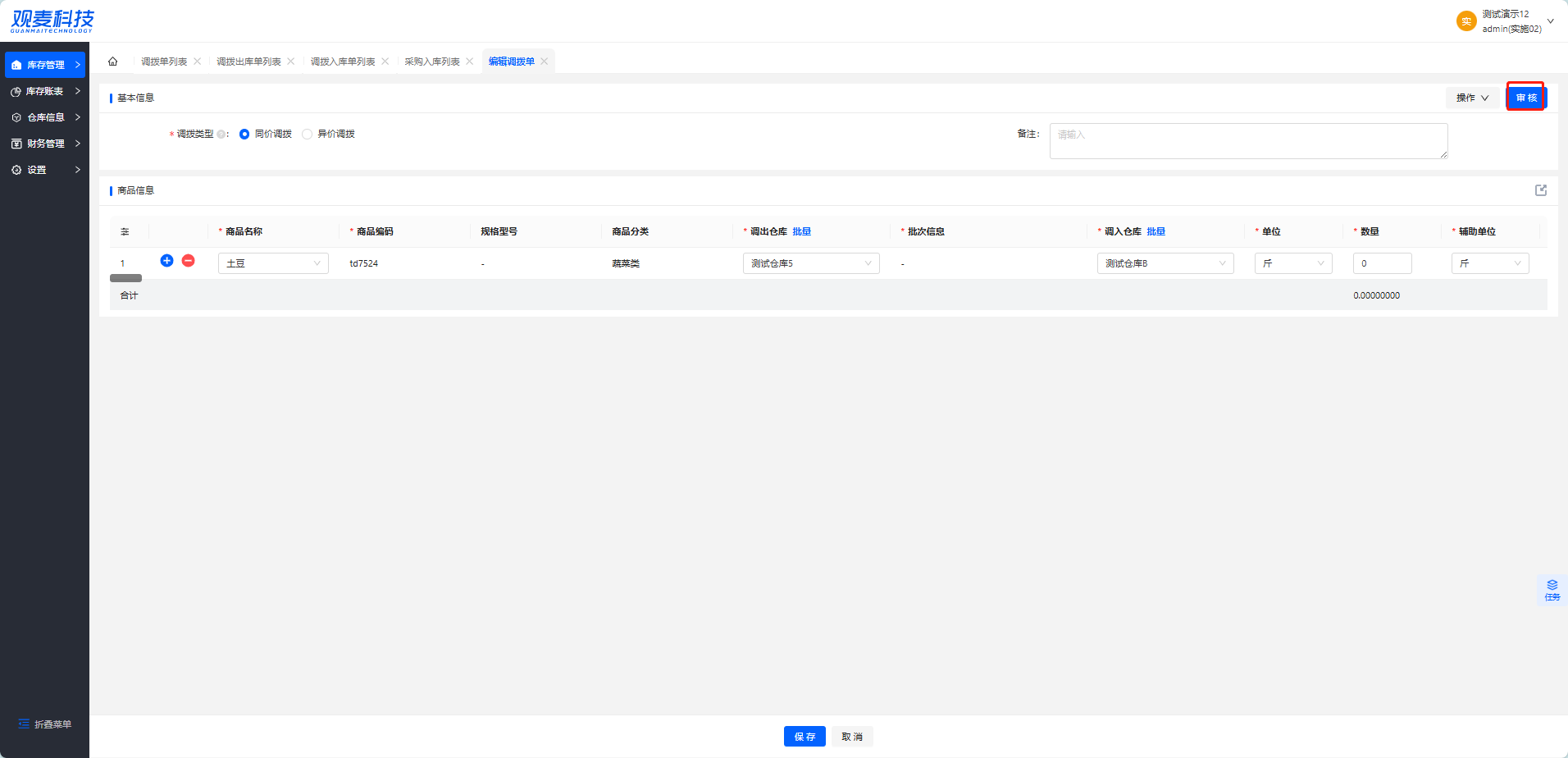
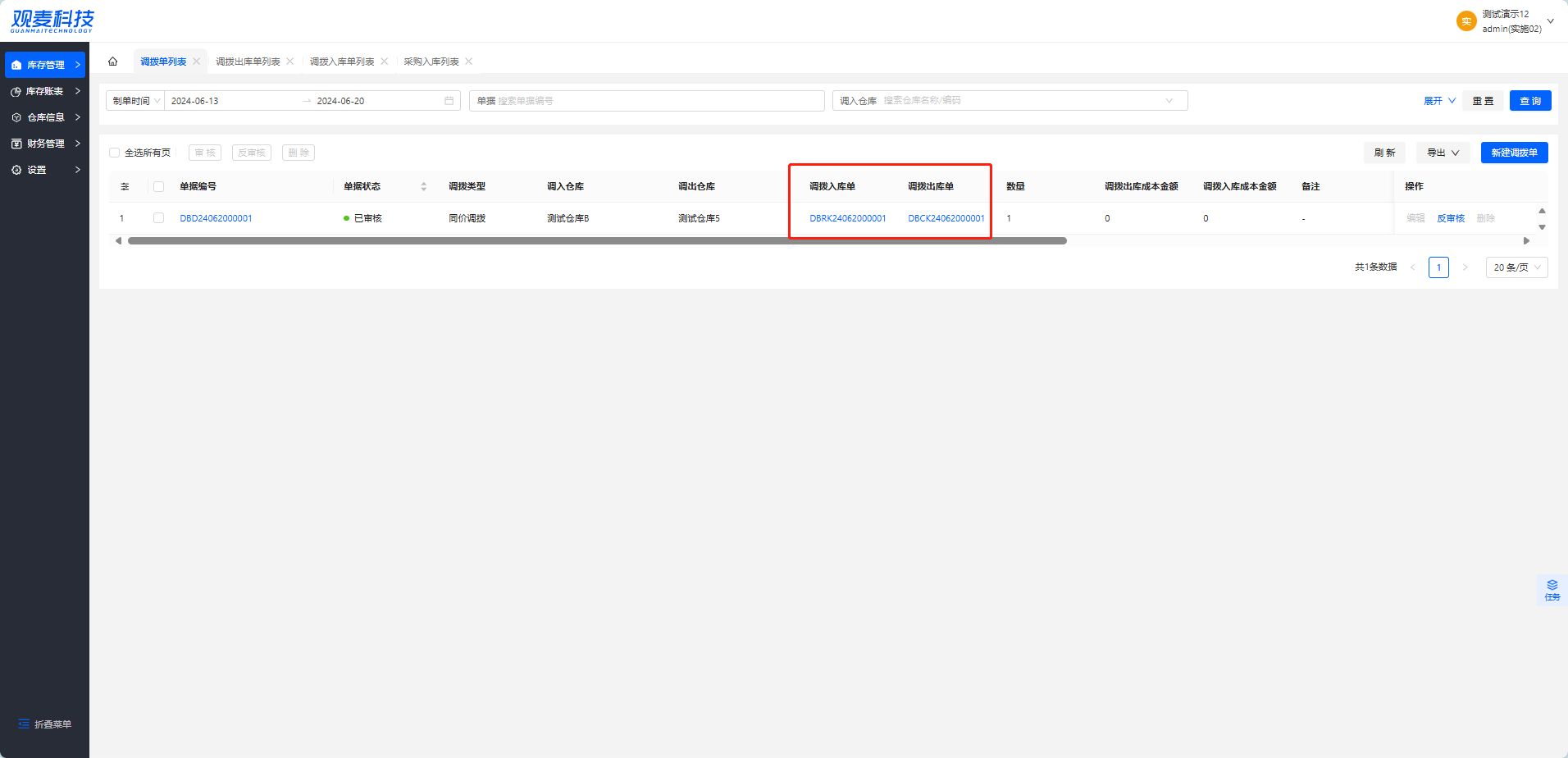
调拨单审核时同步创建调拨出库单和调拨入库单,调拨出库单状态为待审核支持操作,调拨入库单状态为待出库不支持操作
⑥点击“反审核”,可对调拨单进行反审。
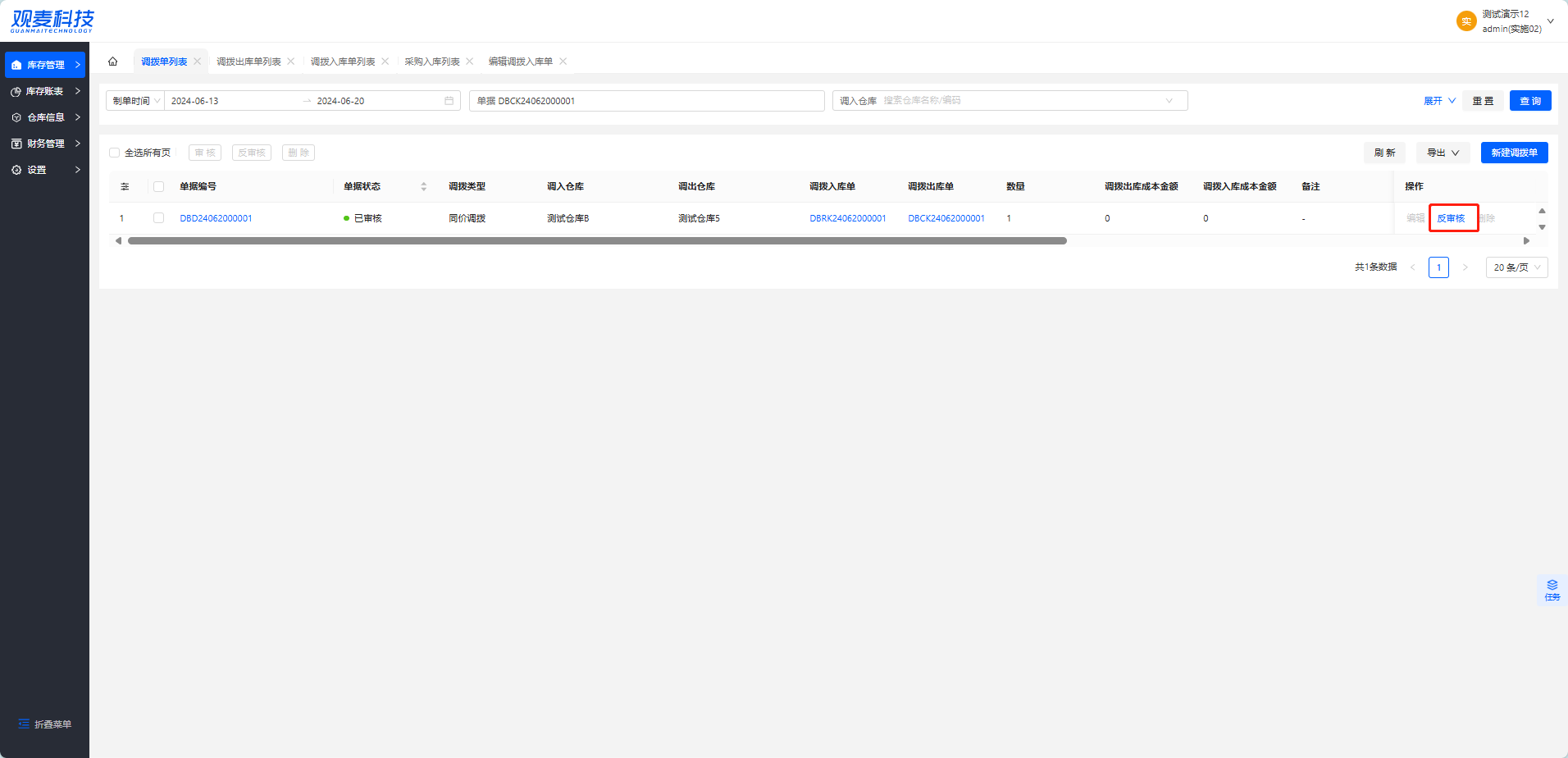
1、调入单审核后,调出单不支持反审核;
2、调入单待审核时,调出单反审核后调入单退回待出库状态;
⑦支持对调拨单进行自定义字段导出。